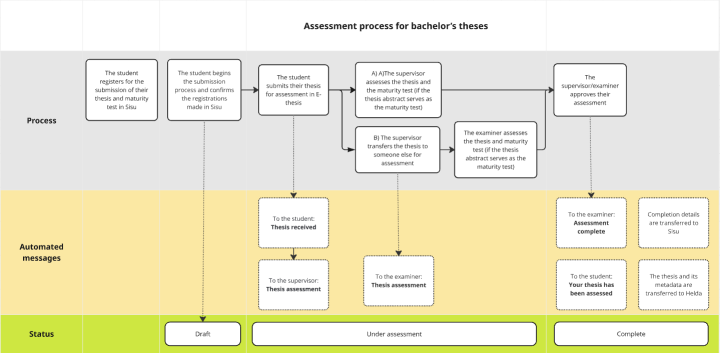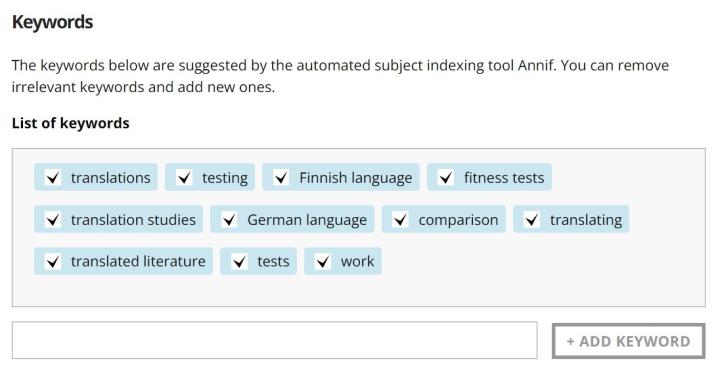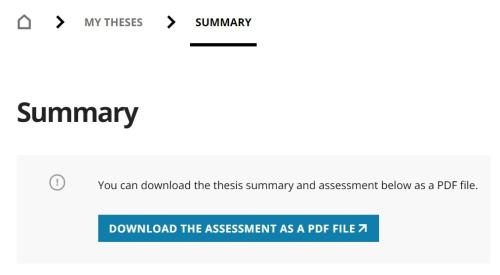E-thesis
Belongs to themes:
Search for degree programme
Open University programmes
Bachelor's Programmes
Master's and Licentiate's Programmes
Doctoral Programmes
Specialist training programmes
E-thesis is a system for submitting and assessing theses. In addition, it transmits approved theses into the University of Helsinki’s repository Helda.
When you have submitted your master's thesis in E-thesis, academic administration staff will send it to the designated examiners for assessment. Once they have assessed it, you will be emailed the grade.
When you submit your bachelor's thesis, it will be sent directly to your supervisor for review.
Approved theses are archived in the E-thesis system. All approved theses can be read on the terminals available at Helsinki University Library. Thesis abstracts are always public and can be accessed in the open repository.
Further information on theses is available in the thesis instructions.
User instructions for the new version can be found on this page. Instructions for its predecessor are available in the old E-thesis.
User instructions for examiner are available in Instructions for teaching.
Submitting of master's theses for evaluation is done the new E-thesis in all degree programs after 1.1.2025.
From August 1st 2025 onwards of the following faculties and degree programmes start using the new E-thesis for submitting bachelor’s theses:
- Faculty of Biological and Environmental Sciences
- Faculty of Pharmacy
- Faculty of Educational Sciences
- Faculty of Medicine:
- Bachelor’s Programme in Logopedics
- Bachelor’s Programme in Psychology
- Bachelor’s Programme in Applied Psychology
- Faculty of Science:
- Bachelor’s Programme in Geography
- Swedish School of Social Science
- Faculty of Theology
For your faculty’s thesis submission instructions, see the thesis instructions. All theses submitted by the due date (by 23.59 Finnish time) will be considered.