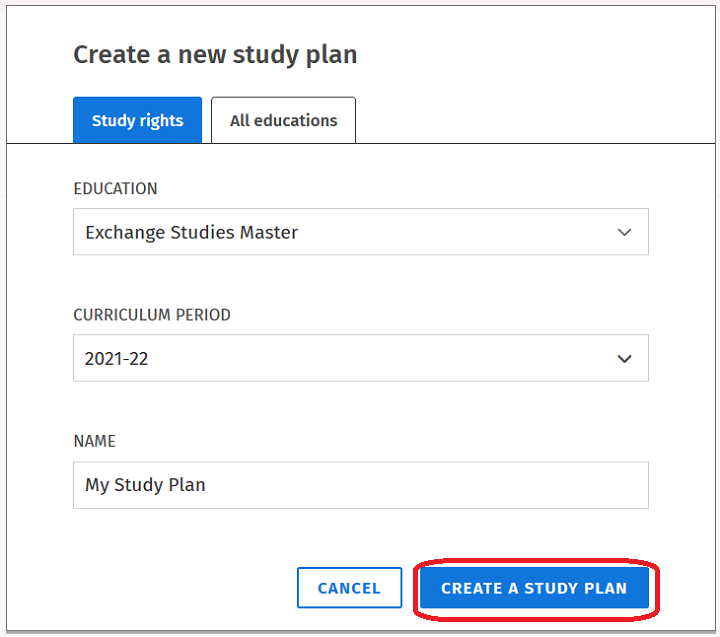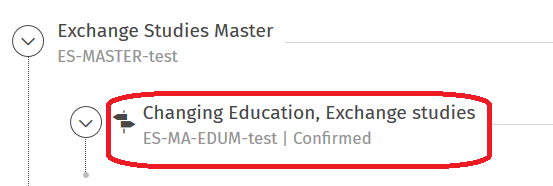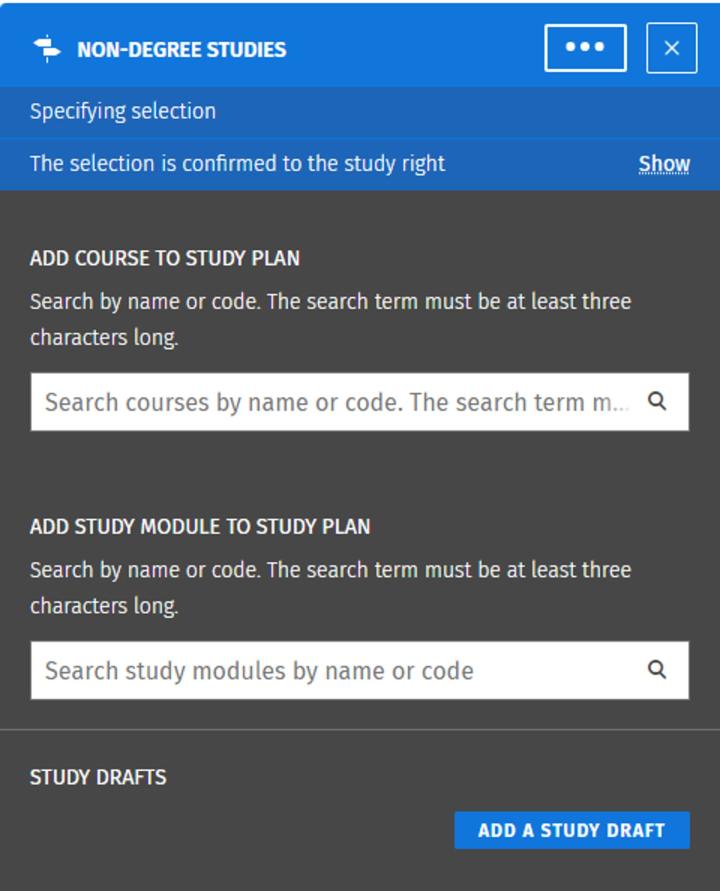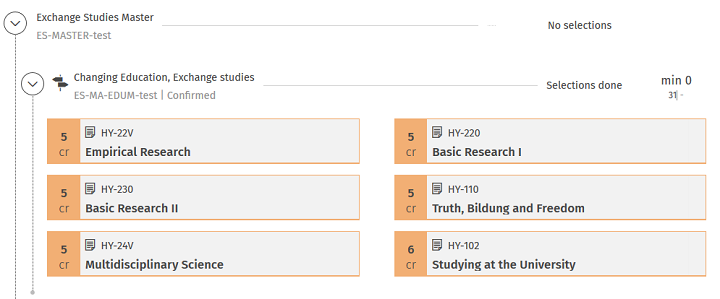Sisu instructions: Study plan for exchange students
Genom att välja utbildningsprogram ser du förutom de allmänna anvisningarna också utbildningsprogrammets eventuella egna innehåll. För att se Öppna universitetets instruktioner behöver du inte välja utbildningsprogram.
Sök utbildningsprogram
När du söker utbildningsprogram med namn eller del av namnet begränsas alternativen i listan av utbildningsprogram under sökfältet. Välj efter detta utbildningsprogrammet i listan.
Kandidatprogrammen
Magister- och licentiatprogrammen
Doktorandprogrammen
Yrkesinriktade påbyggnadsutbildningar
More information about planning and completing your exchange studies at the University of Helsinki is under the theme For Exchange and Visiting Students.