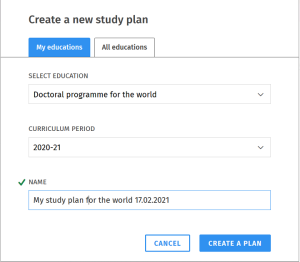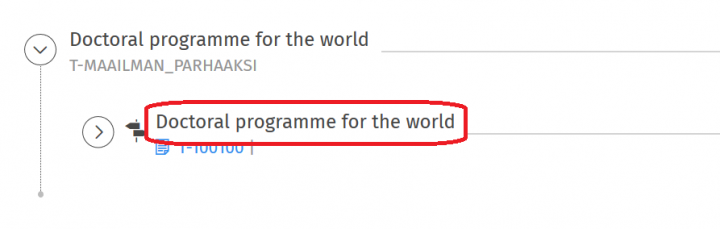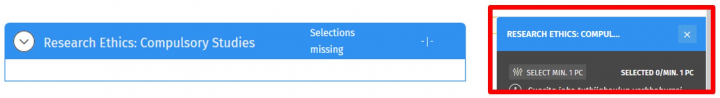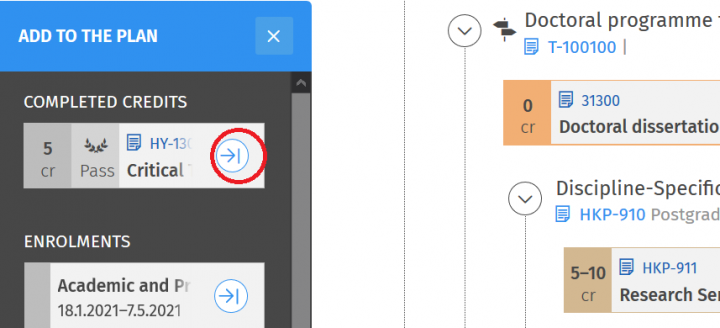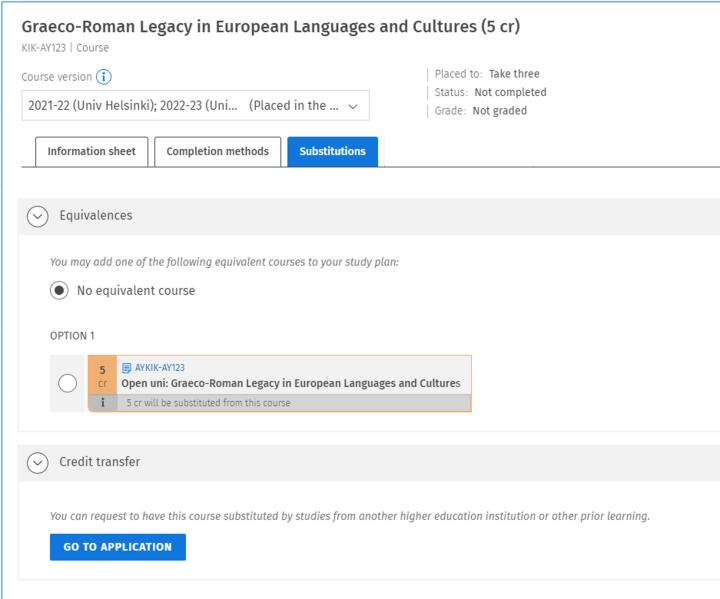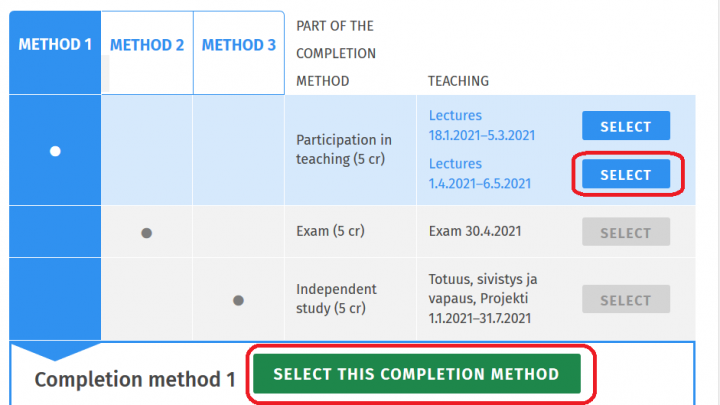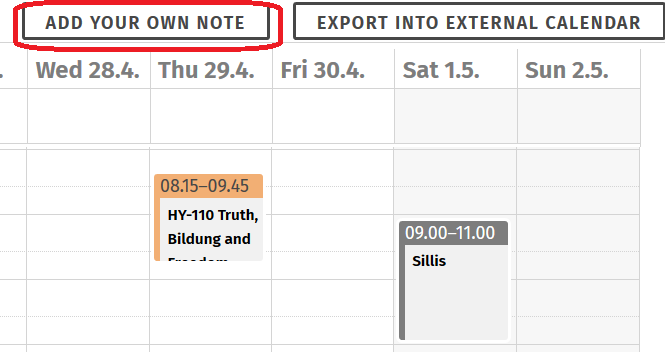Your pre-completed study plan will list all the modules and courses that you need to complete in order to graduate. Optional selections have their own sections in the study plan, which, however, contain no pre-filled modules or courses. Sisu marks the courses that you have completed with a laurel wreath icon and includes the grade. A completed course will be displayed in Sisu within 24 hours of the time the teacher has completed its assessment in the system.
Here is how to open your study plan for editing:
- Under Structure of studies, select the study plan that you wish to edit.

- Open the study plan structure by clicking on the heading. Note that the circular button in front of a heading opens an accordion menu that may be empty.
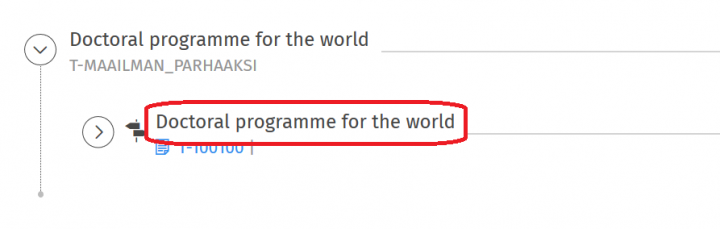
Compulsory studies
The structure of a doctoral degree can include two types of compulsory studies. Compulsory courses that you must complete include a doctoral thesis in your discipline. The icons of compulsory courses are automatically displayed in your study plan and you cannot remove them. You can substitute a compulsory course for another when:
- You have completed the course in question under a different code, in accordance with previous degree requirements.
- You are given permission to substitute the course for studies you have completed at another higher education institution.
For additional instructions concerning substitution, please see the sections Adding missing course credits to the study plan and Creation of new content or content that deviates from the predetermined structure of the study plan.
Compulsory sections of the study plan refer to parts in which you must select a course or courses to complete in order to graduate. You can make the selections related to a compulsory section using the selection assistant. Here is how:
- Open the selection assistant by clicking on the heading of the compulsory section. Next to the heading is the text Selections missing.
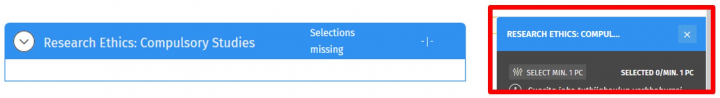
- Carefully read the instructions in the upper section of the selection assistant.
- Click on the appropriate buttons to activate them.

- Once you have made all the necessary selections, the text Selections complete will be displayed next to the heading of the compulsory section.

Optional selection
The study plan template for your doctoral degree may include sections in which the text optional selections is displayed next to the heading. Here you can select the sections you wish, provided that you achieve the minimum credit requirements (40 cr) for your degree. How to make optional selections:
- Open the selection assistant by clicking on the heading of the appropriate section.
- Carefully read the instructions in the upper section of the selection assistant.
- Click on the buttons of the courses you wish to complete so as to activate them

- Once you have made a sufficient number of selections, the text Selections complete will be displayed next to the heading of the section.