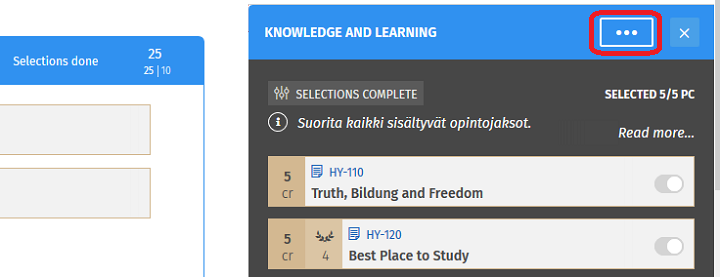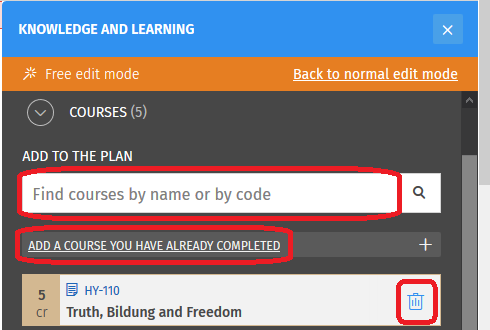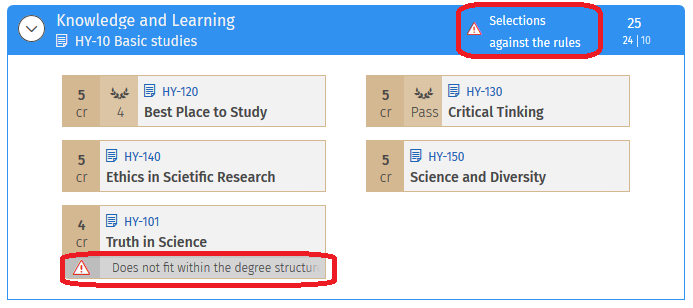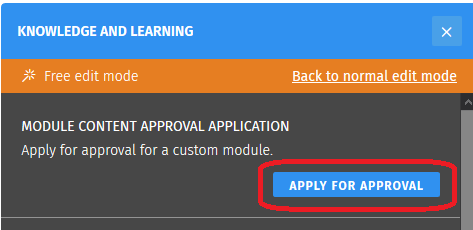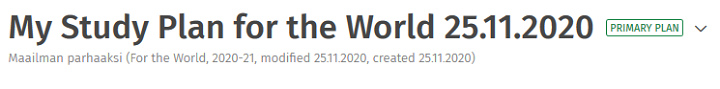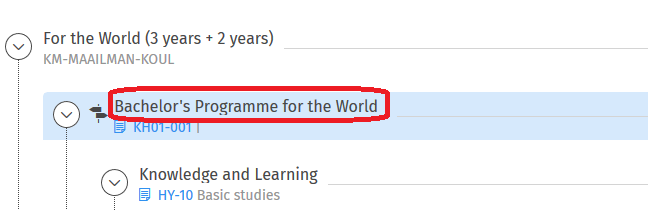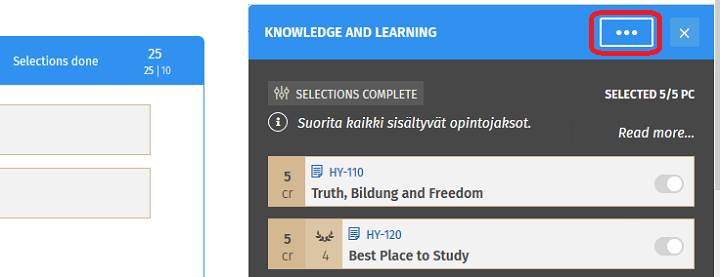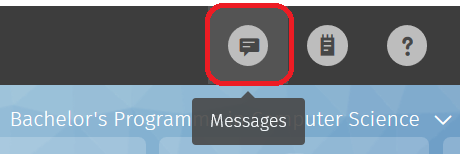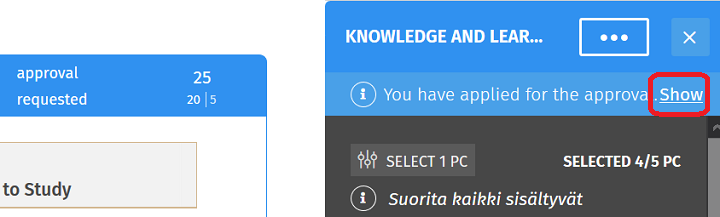Sisu instructions: Applications in the free edit mode
Belongs to themes:
Search for degree programme
Open University programmes
Bachelor's Programmes
Master's and Licentiate's Programmes
Doctoral Programmes
Specialist training programmes
Before submitting applications in the free edit mode, check any instructions in your degree programme on the Study planning and supervision or, if you are a doctoral candidate, on the Planning your doctoral studies page.
In the free edit mode, you can deviate from degree structure shown in Sisu. This may be necessary, for example, if the studies you have completed appear in the wrong section of your plan or you cannot add them to your plan in any other way. Changes made in the free edit mode must always be submitted for approval at the end or, in other words, you have make an application for content deviating from the degree structure. All applications are processed at local student services. Your study plan is in the "against the rules" mode until your application is approved.
Below, you will find instructions on how to use the free edit mode. You can also watch the instructions in video format: